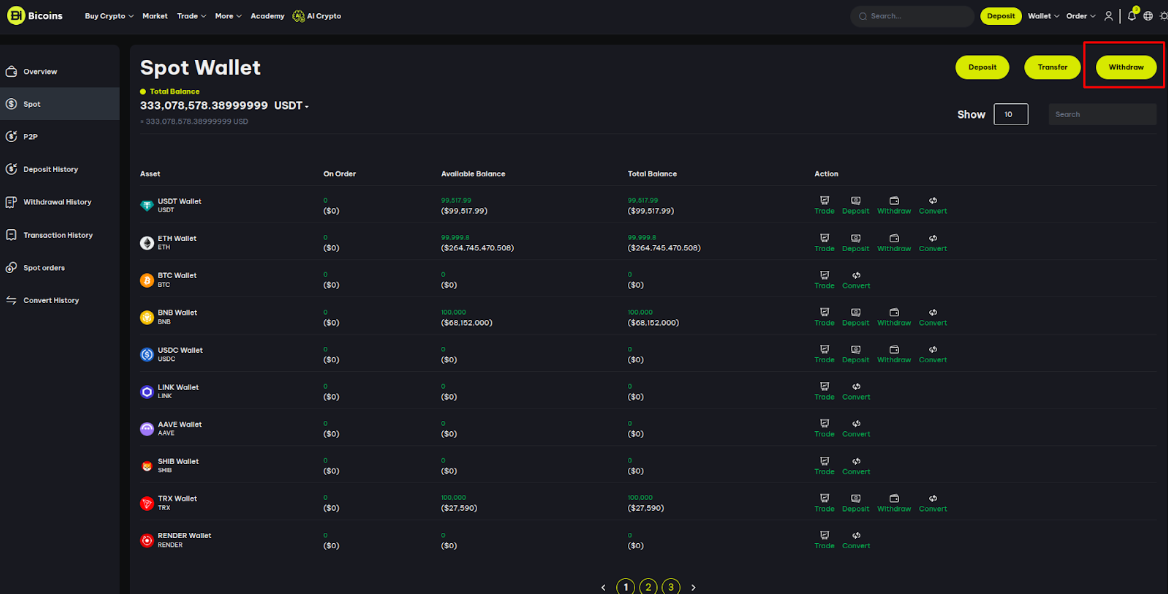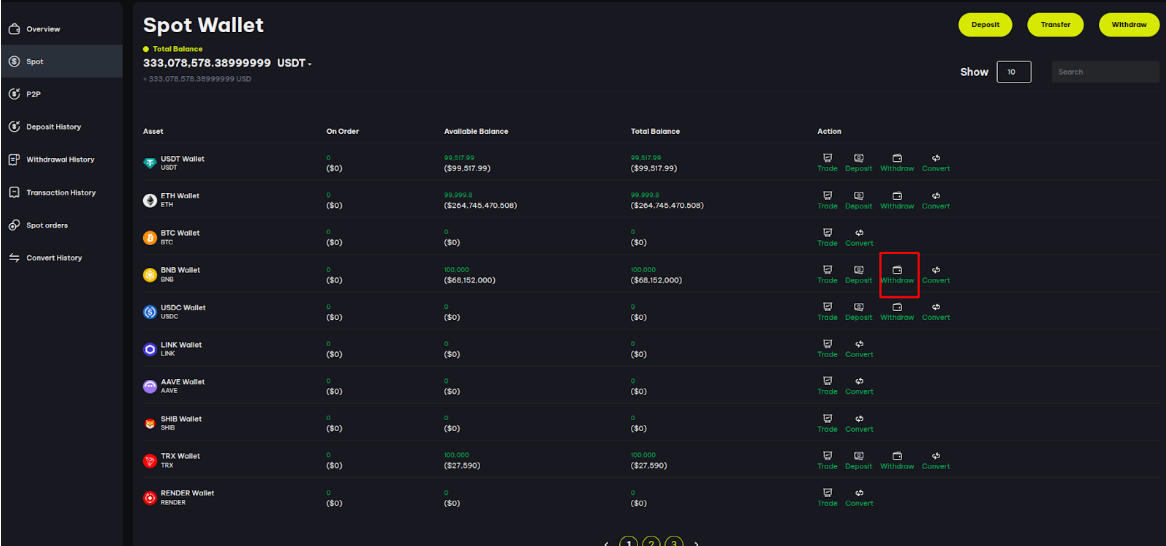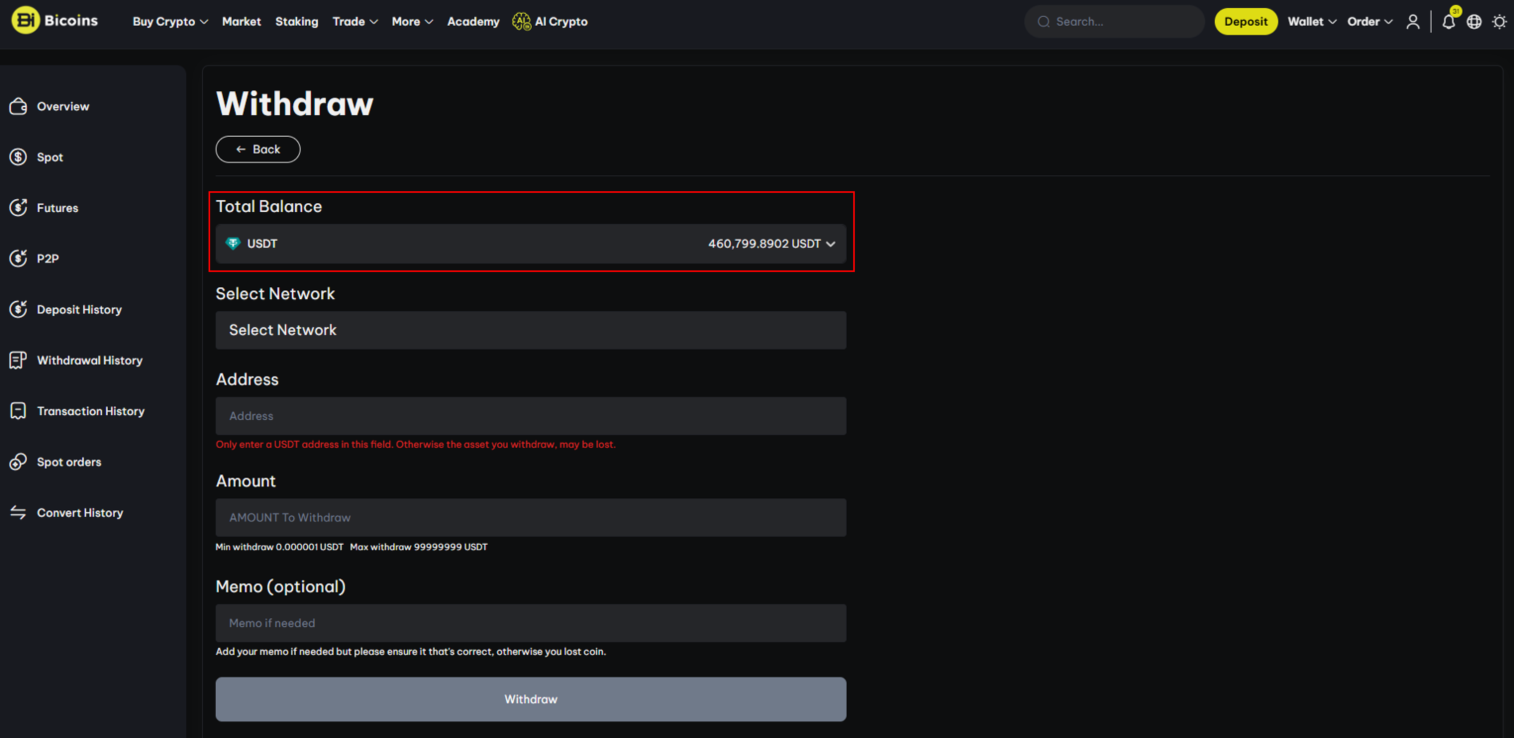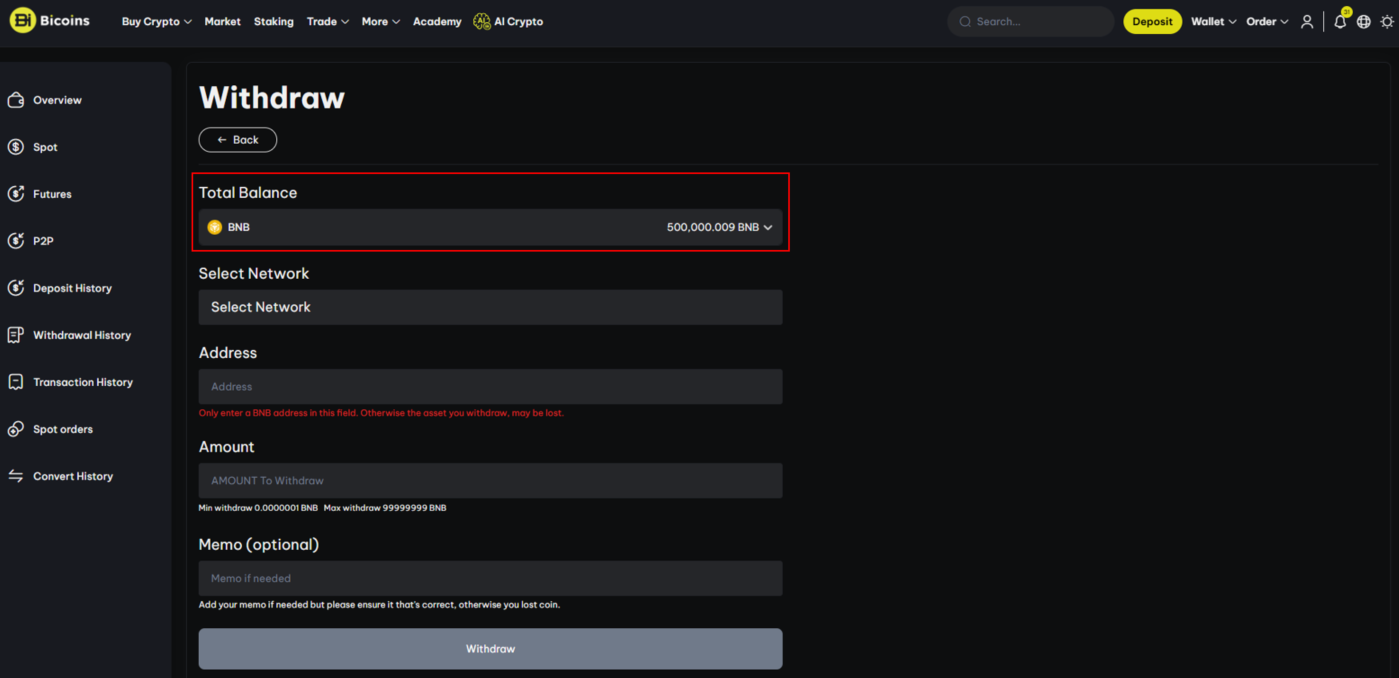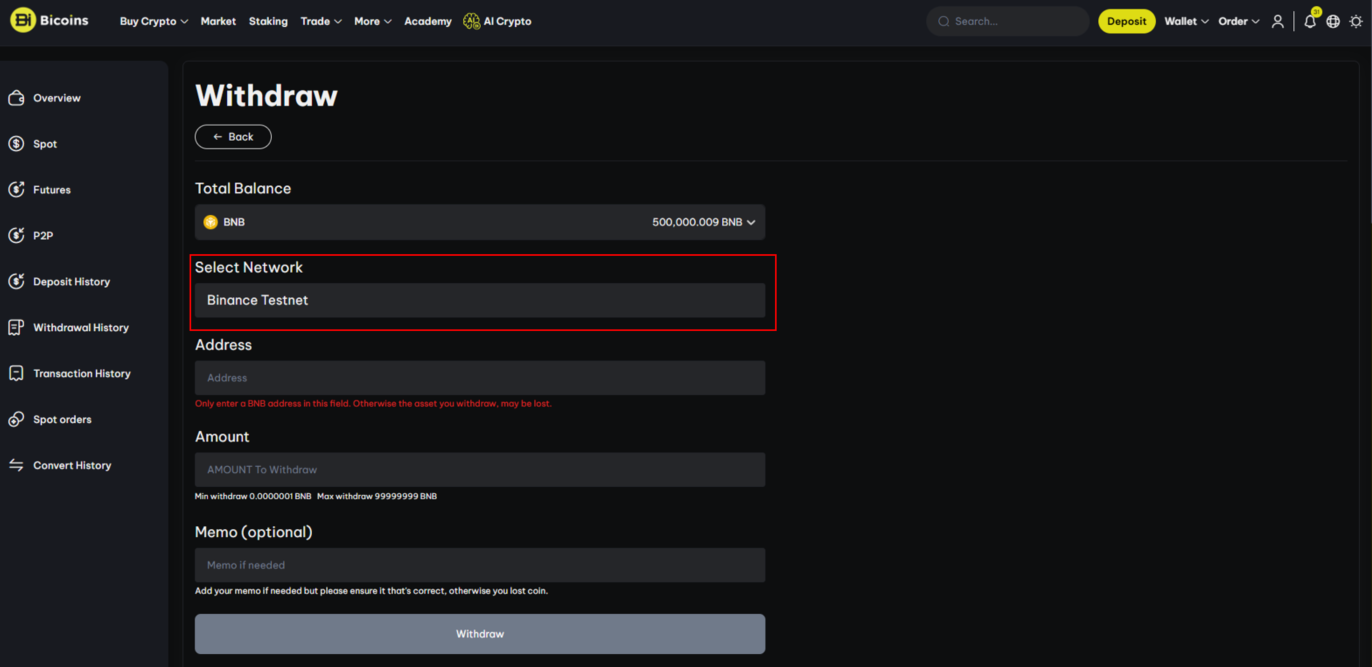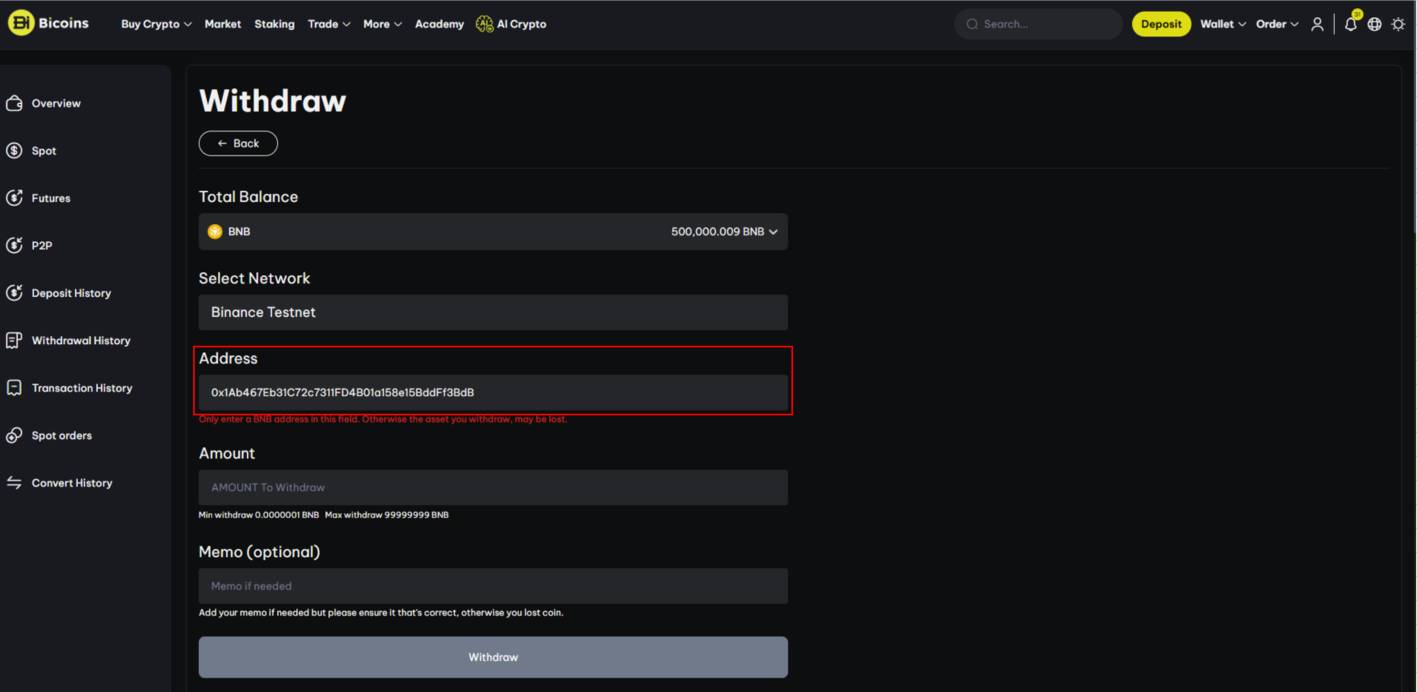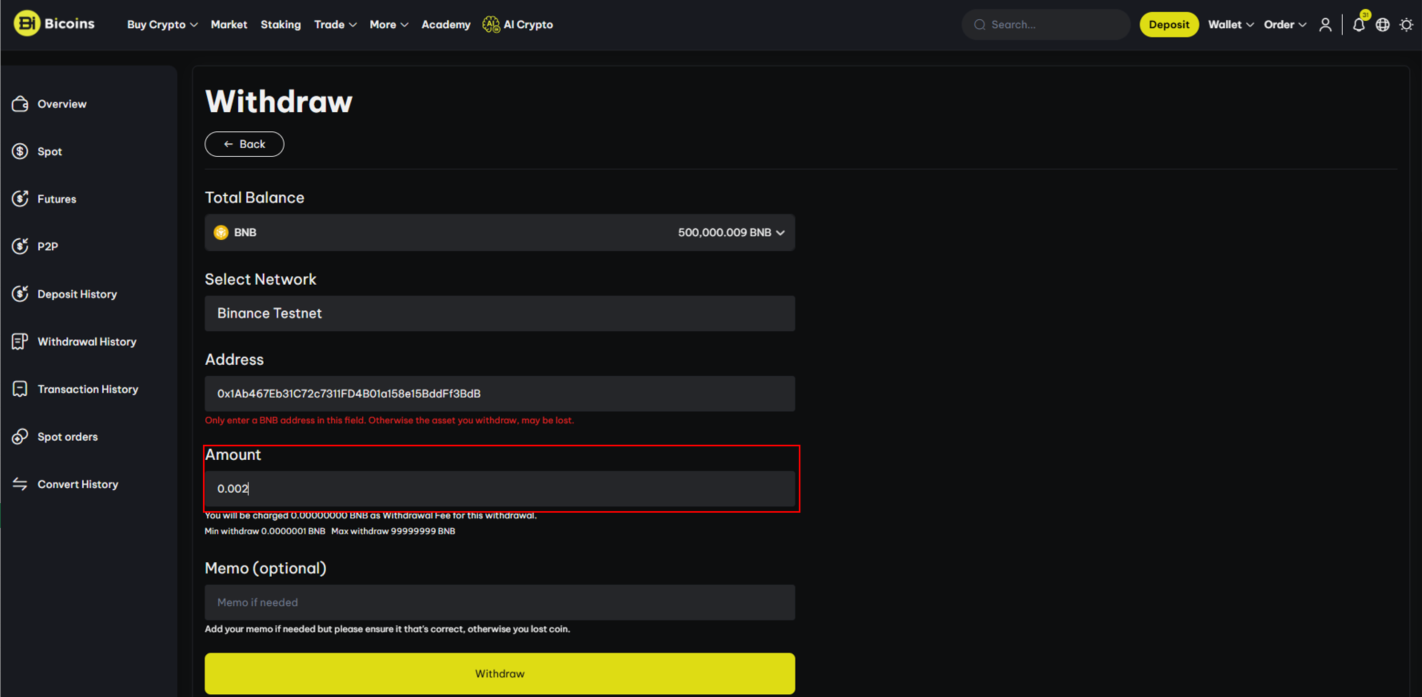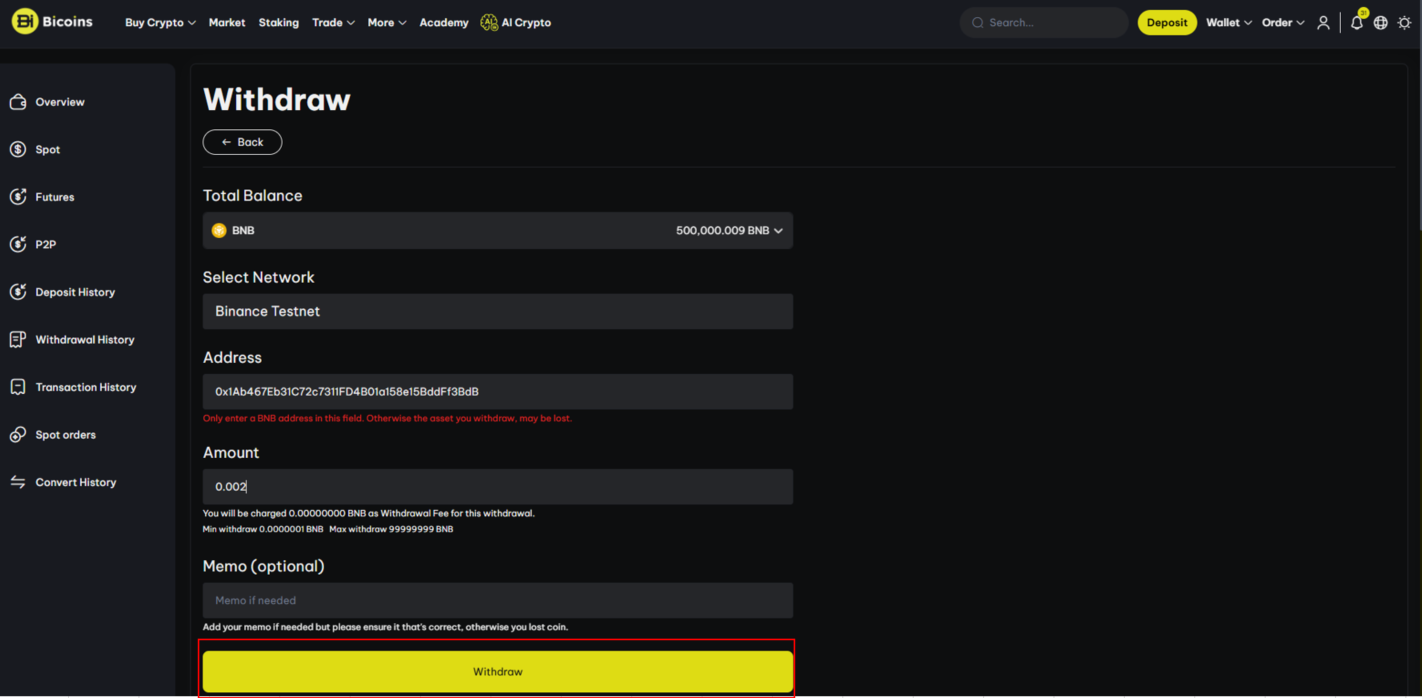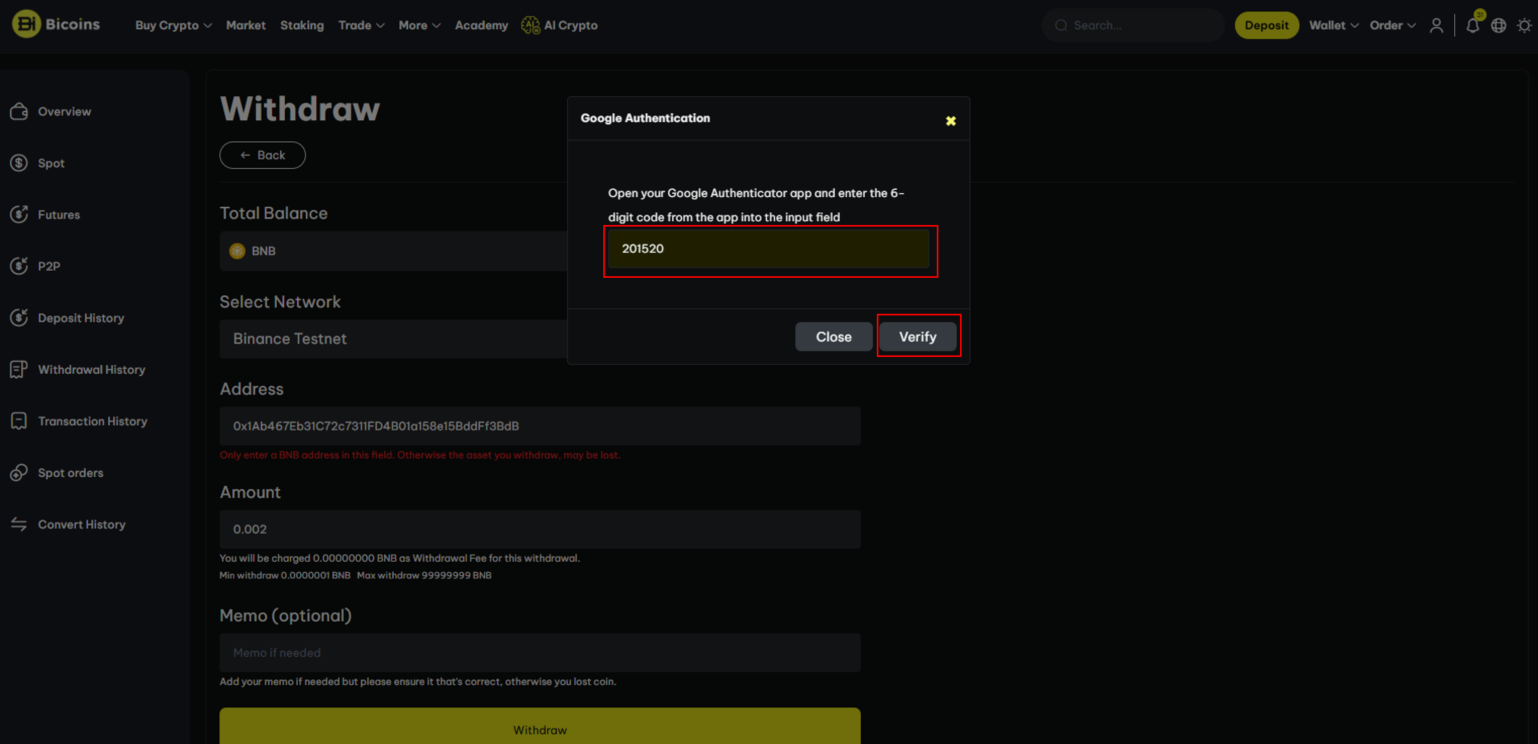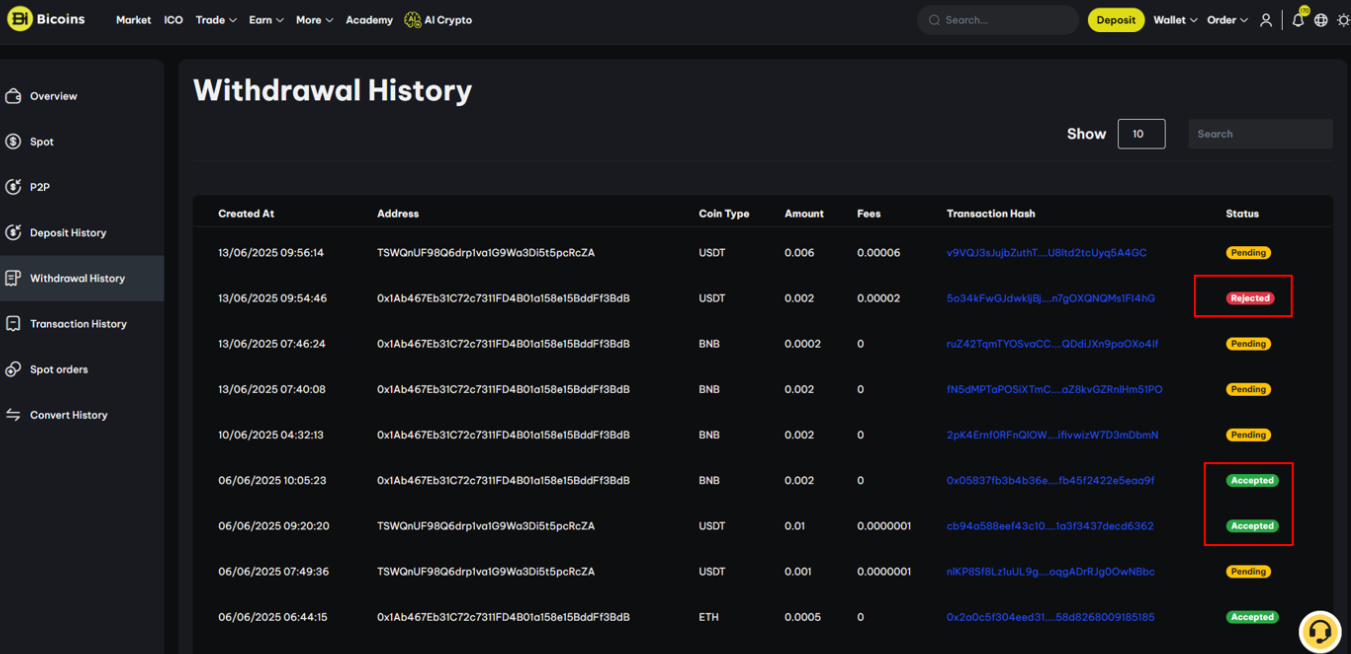Withdrawing funds means transferring coins from the exchange wallet to a destination (external) wallet.
How to Withdraw Coins
Access Methods – Two Methods:
Method 1: Access via the Withdraw button on any wallet-related screen, such as Overview, Spot, or P2P
→ Go to Wallet > Overview, Spot, or P2P → Click the Withdraw button
Method 2: Access via the Withdraw button for each individual coin on the Spot screen
→ Go to Wallet from the header menu → Select Spot → Click the Withdraw button next to the coin you want to withdraw
Withdraw Operation – Example: Withdraw from Bicoins Exchange Wallet to MetaMask Wallet (BNB Token)
Step 1: Log in to the Withdraw screen (using either of the two methods mentioned above)
Step 2: Select the coin you want to withdraw in the Total Balance field
If you access via Method 1, this field will default to USDT
If accessed via Method 2, the field will display the coin you selected using the Withdraw button on the Spot screen.
Step 3: Select the network — make sure to choose the correct network to complete the withdrawal successfully. The receiving wallet must use the same network selected.
Step 4: Enter the recipient wallet address obtained from your MetaMask wallet.
Step 5: Enter the withdraw amount.
Step 6: Click button Withdraw
Step 7: Enter your 2FA code and complete the verification.
Note: The 2FA code is obtained from the Google Authenticator app.
Approval Process
When a user successfully initiates a withdrawal, but admin approval is required, the withdrawal request must be manually approved by an admin via the web admin panel.
The user can check whether the withdrawal has been approved on the Withdraw History screen.
In the menu, go to Wallet menu > select Withdraw History
→ By default, the Pending Withdraw List tab will be displayed
→ For the record you want to process, the admin can choose: