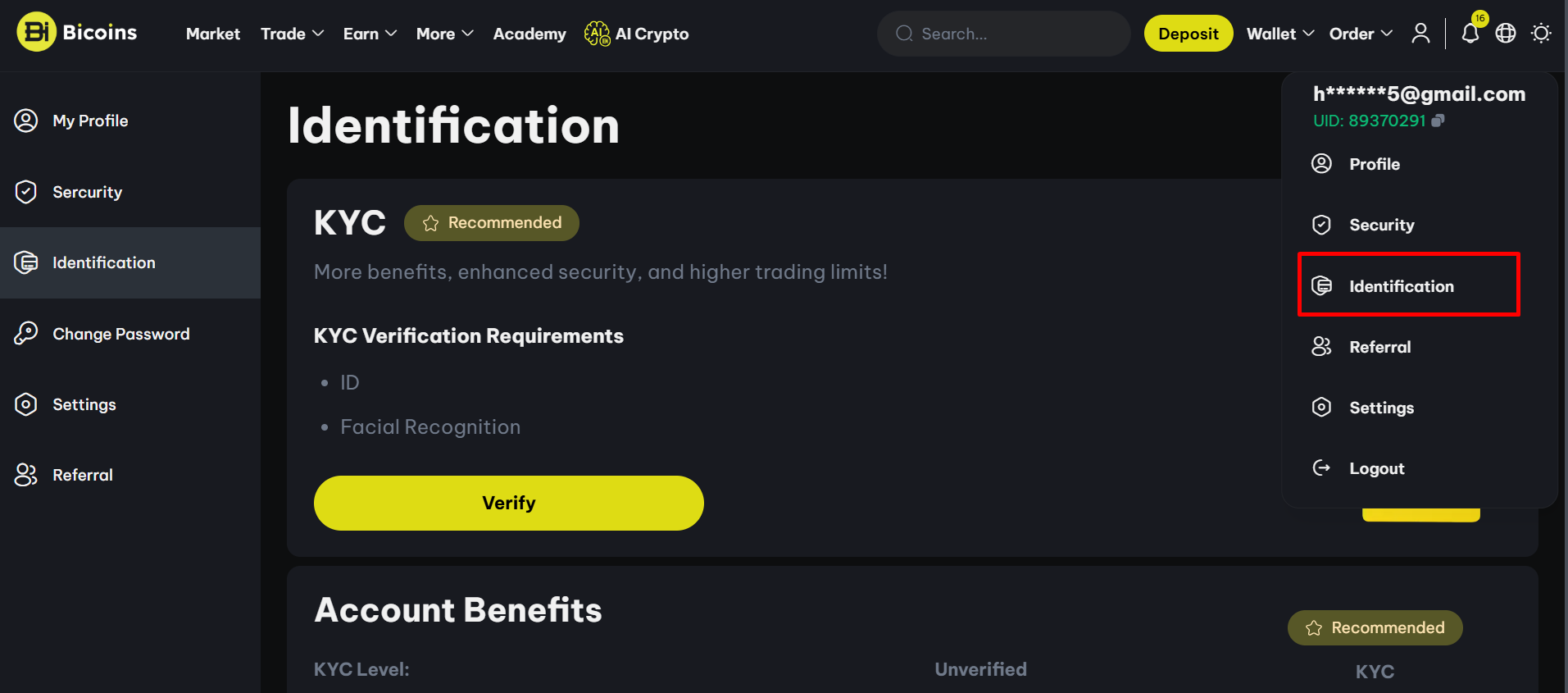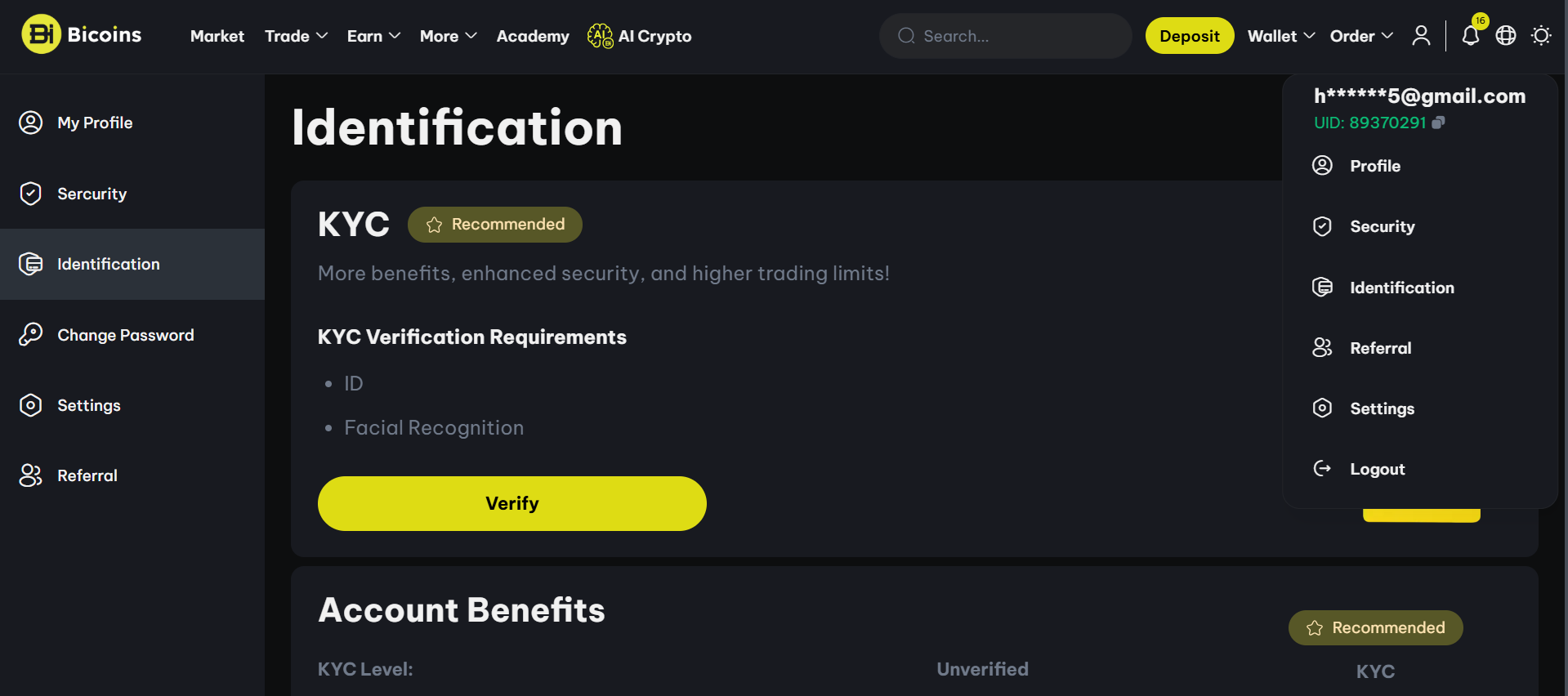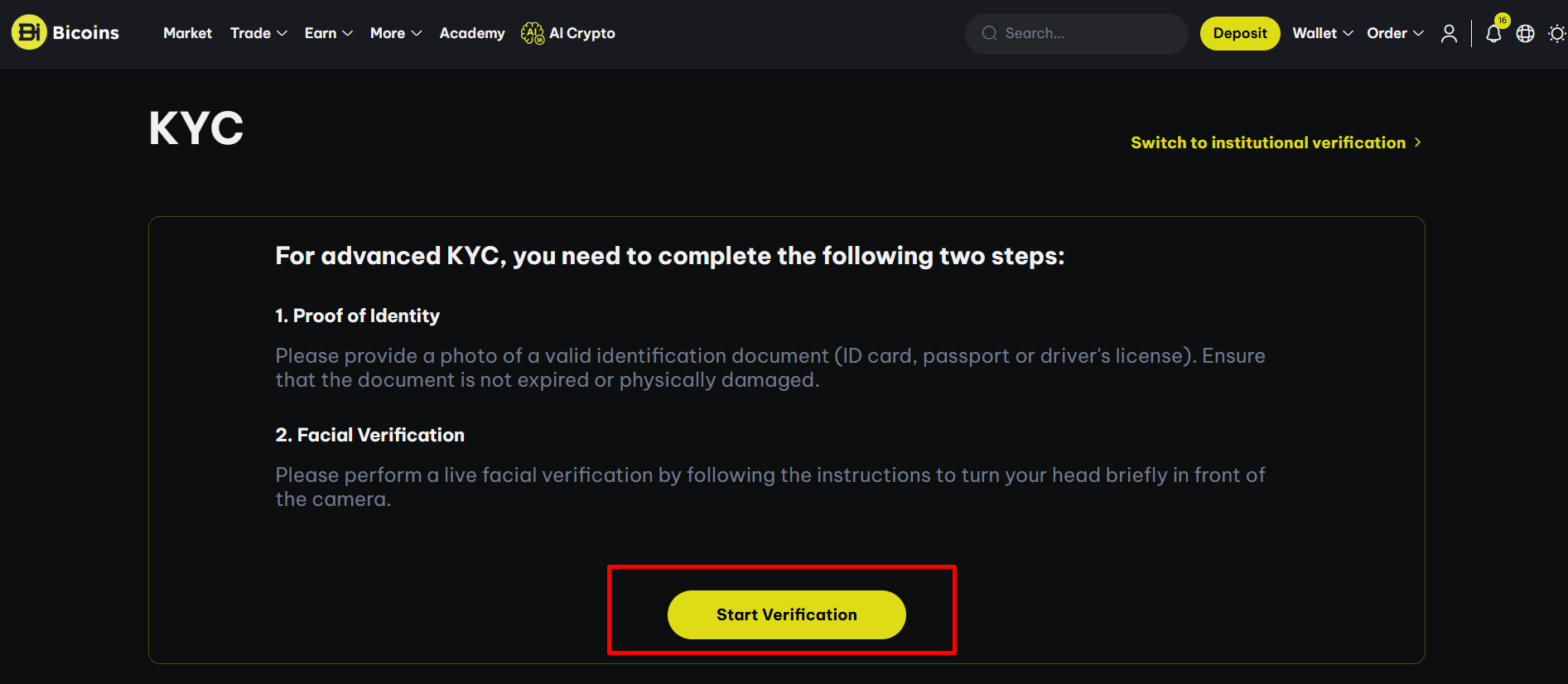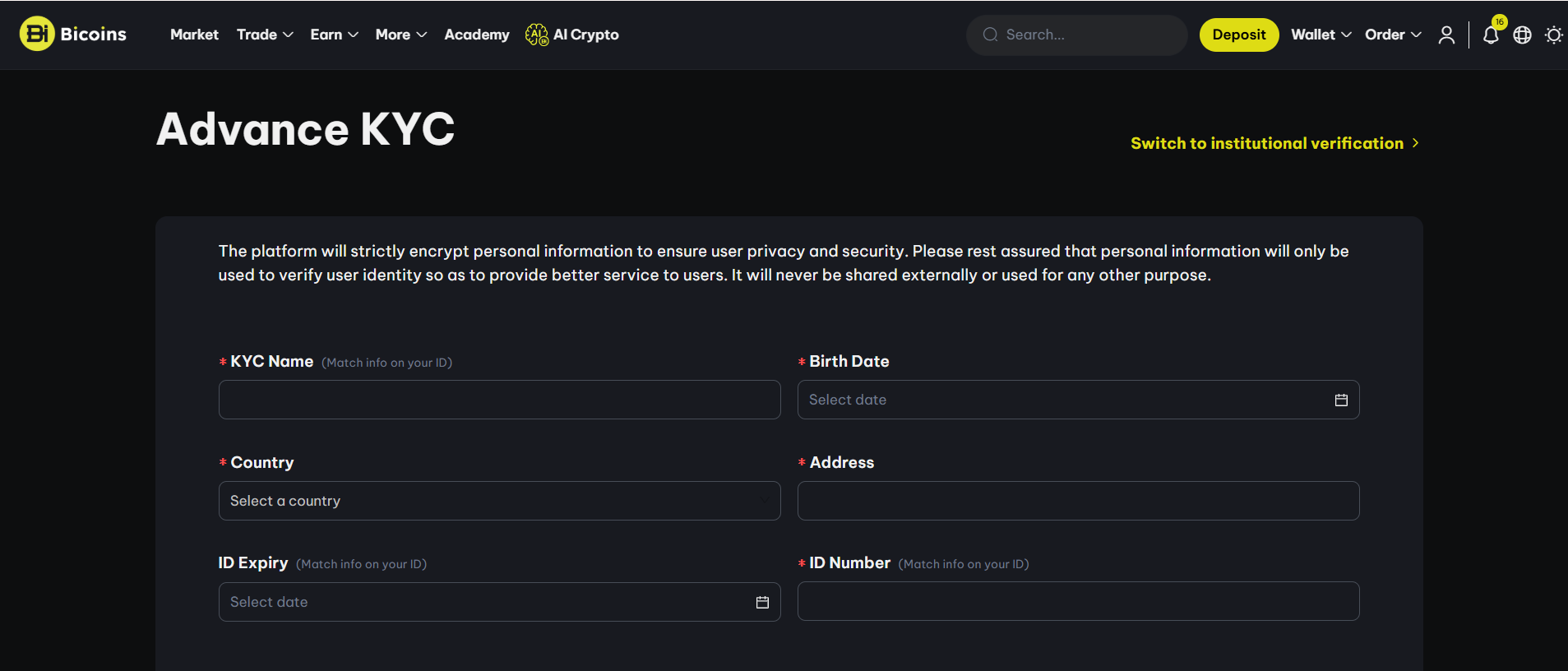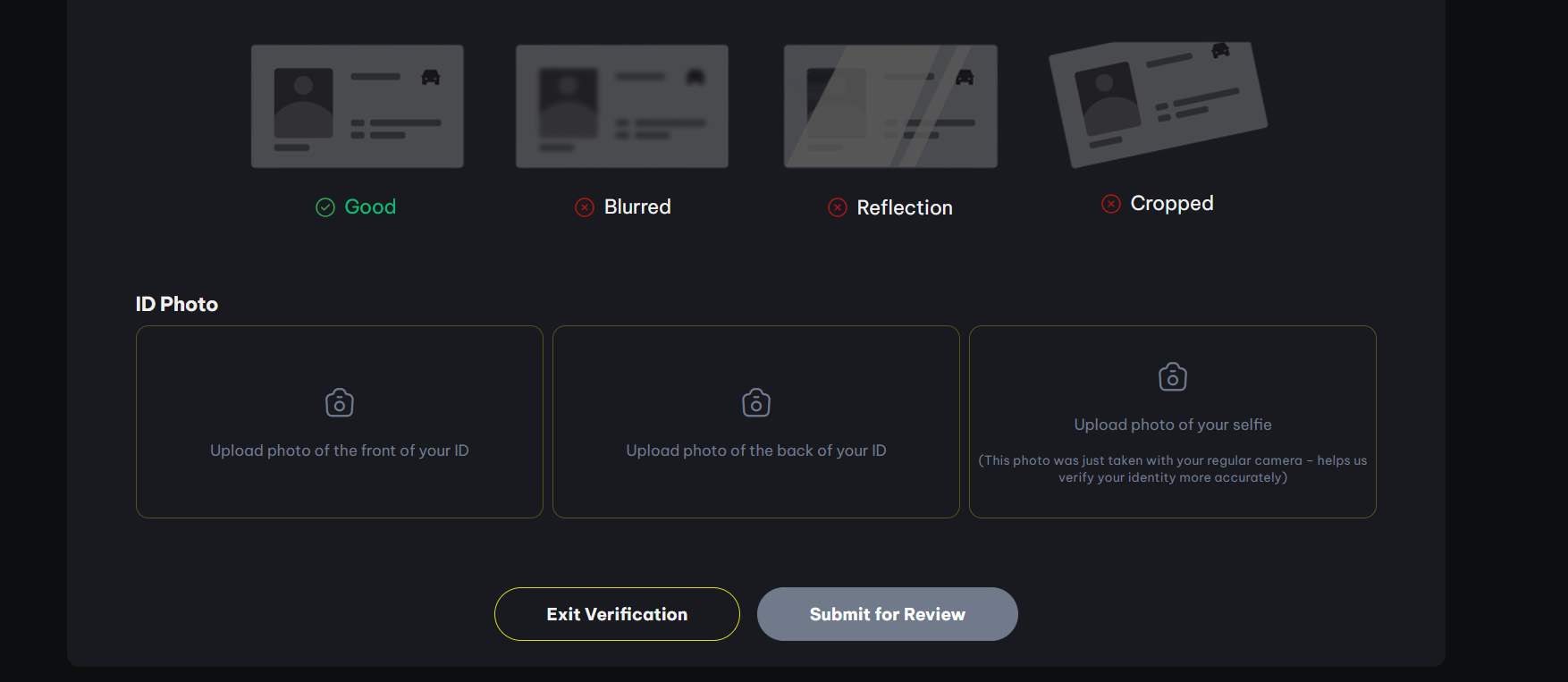Applicable for new users – identity verification is required to enable trading features and secure your account.
Step 1: Click the user icon at the top-right corner of the screen (after logging in).
Step 2: Click on the Identification menu.
Step 3: Click the yellow “Verify” button.
Step 4: Click the “Start Verification” button.
Step 5: On the KYC registration form screen, enter the following information:
KYC Name – Enter your full name exactly as shown on your identity document.
Birth Date – Select your date of birth (day/month/year) matching your ID.
Country – Choose the country that issued your ID document.
Address – Enter your address exactly as shown on your ID.
ID number – Enter the ID number printed on your identity document.
Step 6: Choose one of the three accepted ID types:
- Driver License
- Passport
- ID Card (National ID/Personal ID)
- Not accepted: Residence Permit
Step 7: You will need to upload 3 types of photos:
Photo Requirements:
- File format: JPG, JPEG, or PNG
- File size: ≤ 1MB
- Do not use photos that are blurry, overexposed, or cropped
- (e.g., examples labeled Blurred, Reflected, Cropped in the illustration)
Step 8: After completing all fields and uploading the required photos, click the “Submit for Review” button to submit your verification request.
Or click “Exit Verification” if you wish to exit and return later.