This screen allows you to view and manage all your account information, assets, and login activities.
It is an important step to ensure security, transparency, and control when using the platform.
How to access:
1. On the header bar, click the user icon, then select “Profile”.
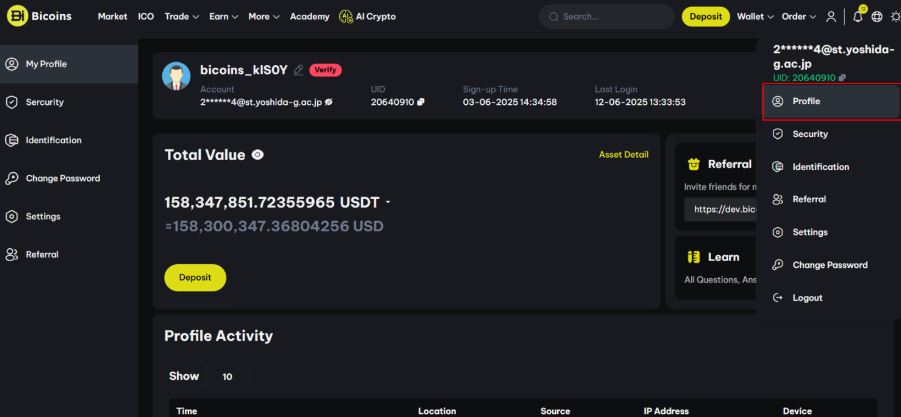
2. The My Profile Overview screen will be displayed.
The screen includes the following information:
Account Information
- Account Name: For example, bicoins_kISOY
- Verification Status: [Verified] or [Not Verified]
- Email: Displays the registered email address (partially hidden for security)
- UID: Unique identification number for the account
- Registration Date: The date you created your account
- Last Login: Easily check your most recent login activity
- Total Asset Value: Displays the total asset value converted to USDT
- Click the eye icon 👁 to show/hide your balance
- Click [Asset Detail] to navigate to your personal wallet page
- Click [Deposit] to quickly access the deposit interface.
Profile Activity Information
Displays your activity history, including:
- Login time
- Location
- Source
- IP Address
- Device
This helps you detect any suspicious access and protect your account.
Referral and Learn Information
The Referral section allows you to share your personal referral link to invite friends to join the Bicoins platform.
When the invited users register and start trading, you will receive a commission reward based on their trading fees.
You just need to:
- Copy your personal referral link by clicking the Copy icon next to the link.
- Share the link with your friends via Zalo, Telegram, Facebook, Email, etc.
- When they register using your link, you will start earning commission rewards!
Learn : This area provides a collection of Frequently Asked Questions (FAQs) and guides on how to use the platform — including how to register, complete identity verification (KYC), deposit/withdraw funds, trade, enhance security, and more.
