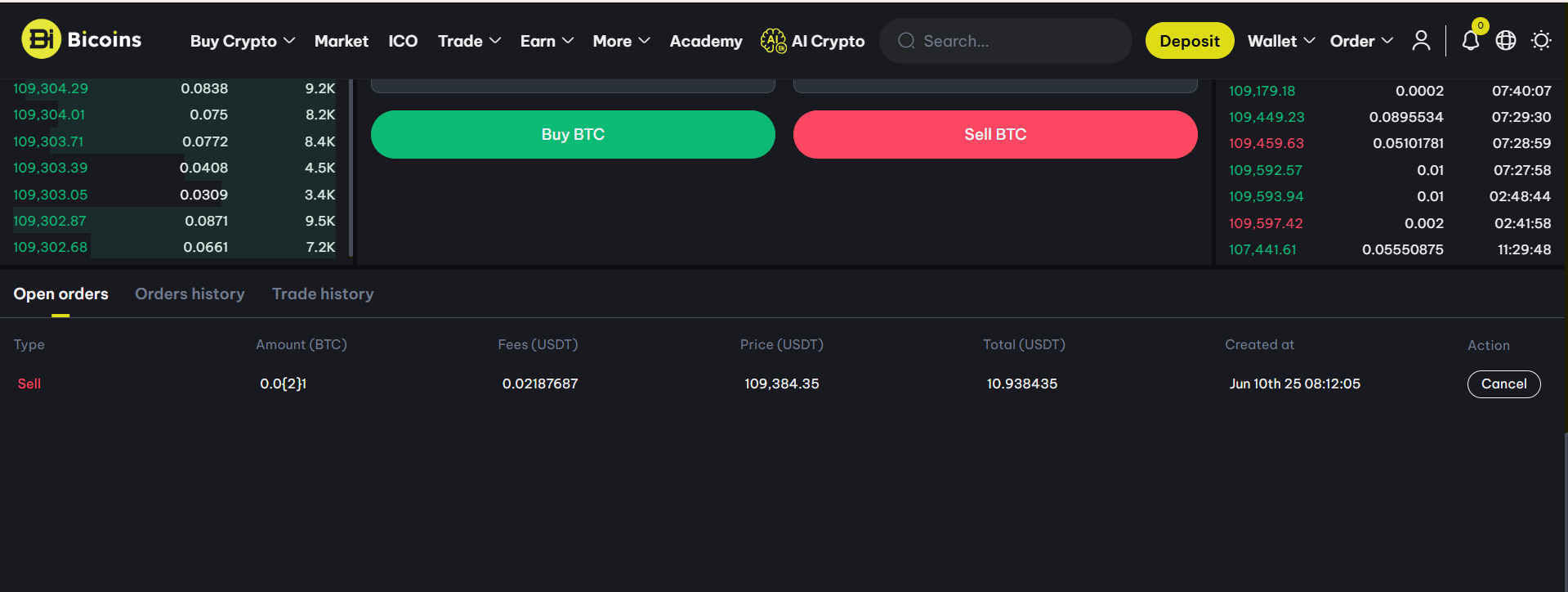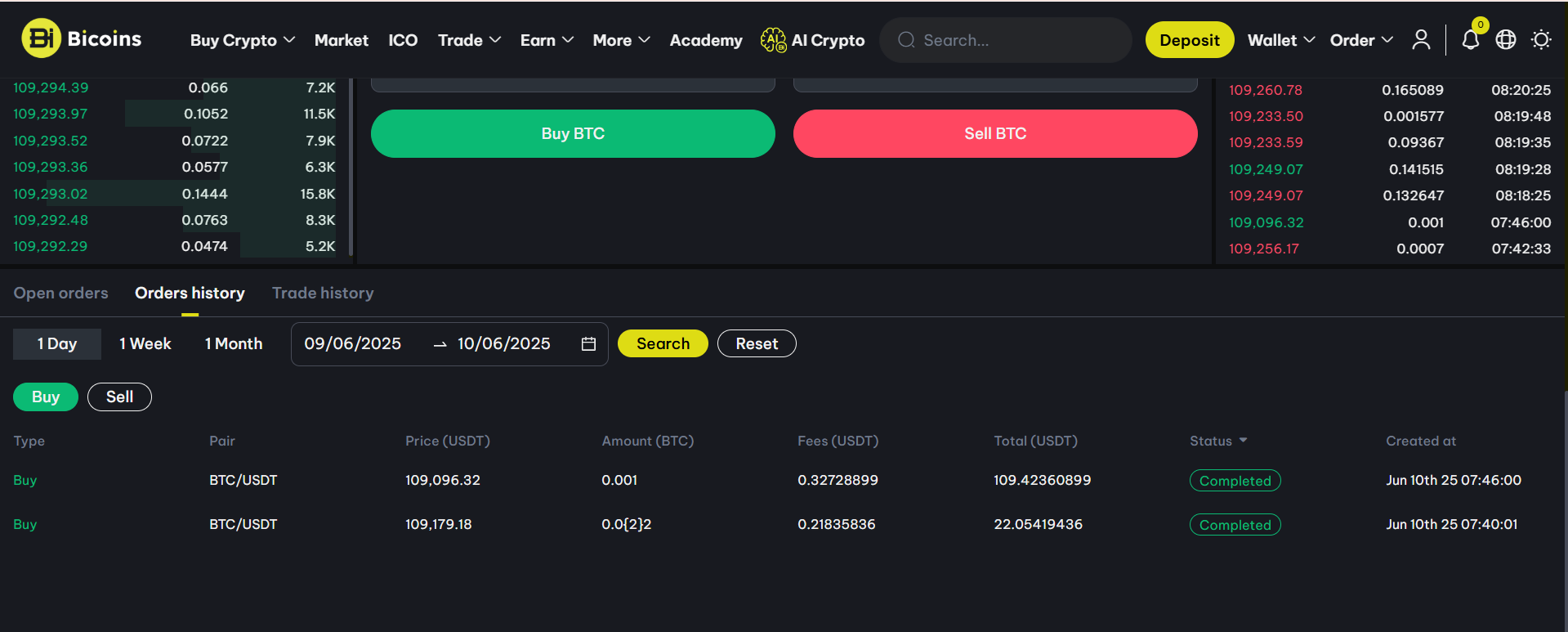Open Orders Screen
This screen displays all your active Limit and Stop-Limit orders that have been placed but not yet filled.
You can monitor, modify (if supported), or cancel your pending orders directly from this section.
The Open Orders section includes the following information:
- Type: Order type (Buy or Sell)
- Amount (BTC): The quantity you placed in the order (e.g., 0.0021 BTC)
- Fees (USDT): Estimated trading fee that will be deducted if the order is filled
- Price (USDT): The price at which you want to buy or sell
- Total (USDT): Total order value (Amount × Price)
- Created At: The time when the order was placed
- Action: Cancel button to remove the order (if it hasn’t been filled)
Order History Screen
This screen displays all buy/sell orders you have placed, including:
Details shown:
- Type: Order type — Buy or Sell
- Pair: Trading pair, e.g., BTC/USDT
- Price (USDT): The price you set to buy/sell
- Amount (BTC): The quantity of assets placed in the order
- Fees (USDT): The fee charged for that transaction
- Total (USDT): The total USDT you paid or received
- Status: The current status of the order — Completed, Pending, etc.
- Created At: The time the order was placed
How to Check Order History
Step 1: Select the time range
- You can filter by: 1 Day, 1 Week, 1 Month
- Or select a specific date range using the calendar
Step 2: Select the order type
- Click Buy or Sell to filter by order type
Step 3: Click Search
- The results will appear below
- To reset the filter, click Reset
Trade History Screen
This screen shows all the executed trades.
It allows you to check each filled portion of your orders, including: Actual execution time, Matched price, Trading fee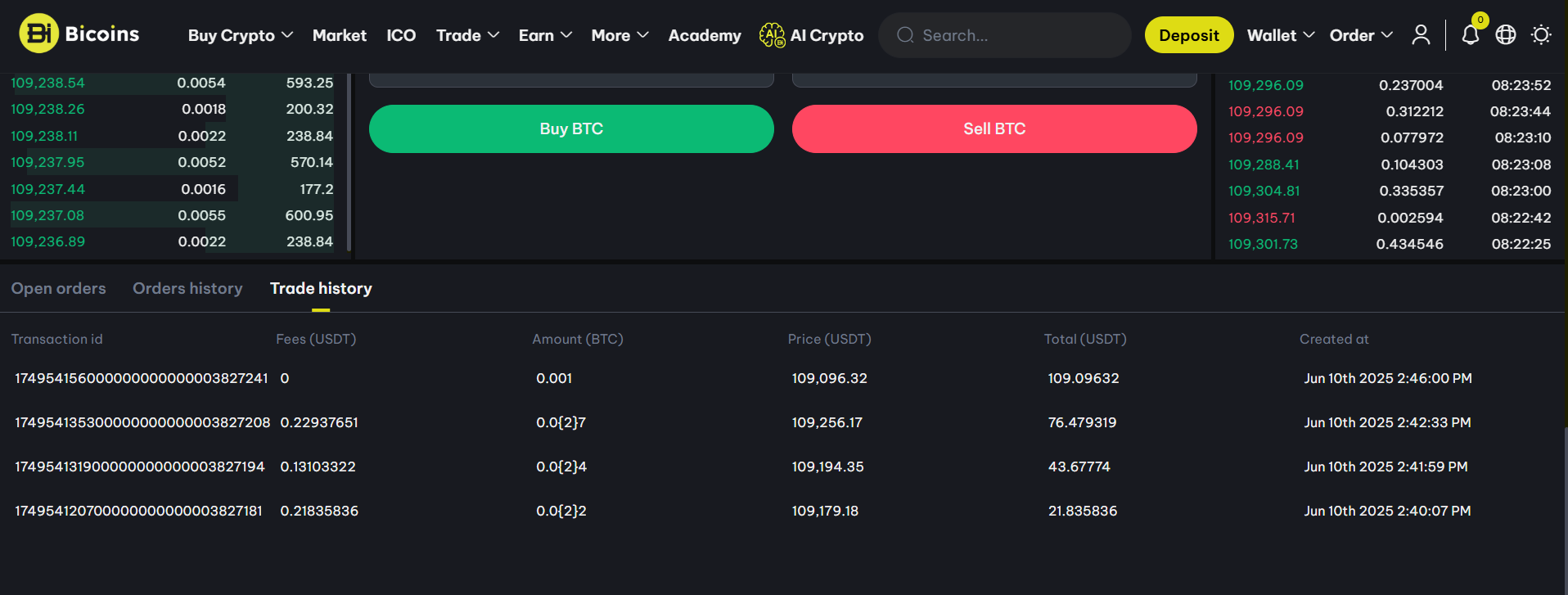
Trade History – Details Explained
- Transaction ID: A unique identifier for the trade — used for reference or technical support
- Fees (USDT): The trading fee deducted after each matched order
- Amount (BTC): The quantity of BTC bought or sold in each trade execution
- Price (USDT): The actual execution price (may differ from your set price in Market Orders)
- Total (USDT): The total USDT paid or received from that trade
- Created At: The exact time the trade was executed
📌 Each trade reflects a partial or full fill of your order, especially useful for Market or large-volume orders.