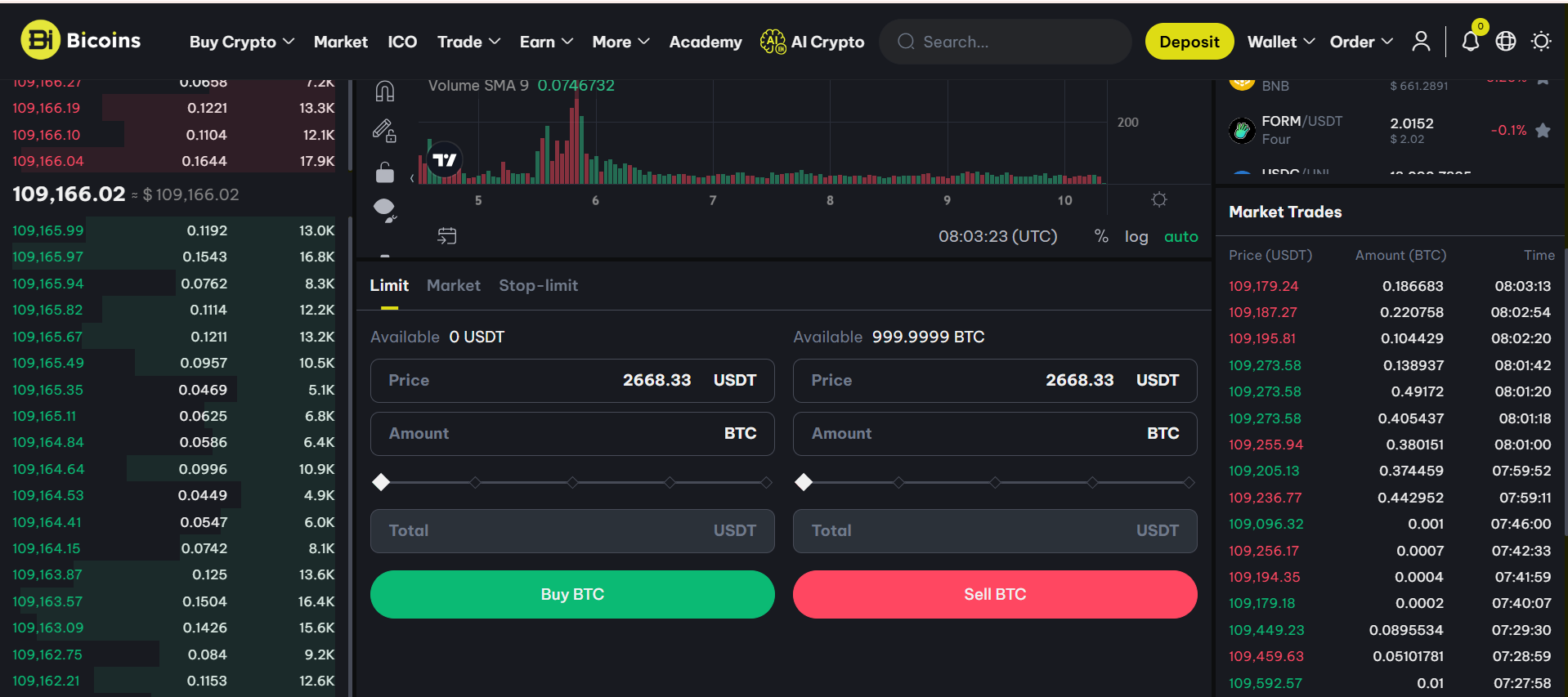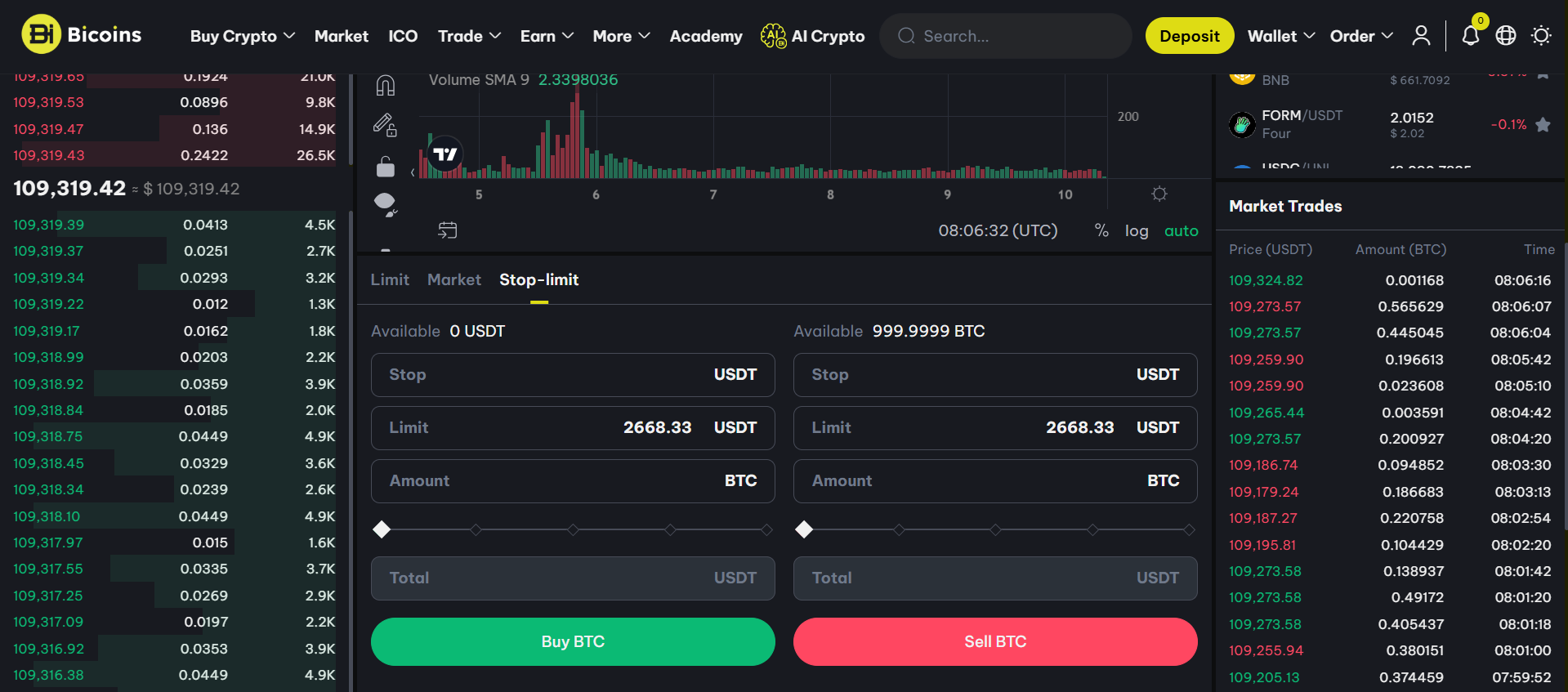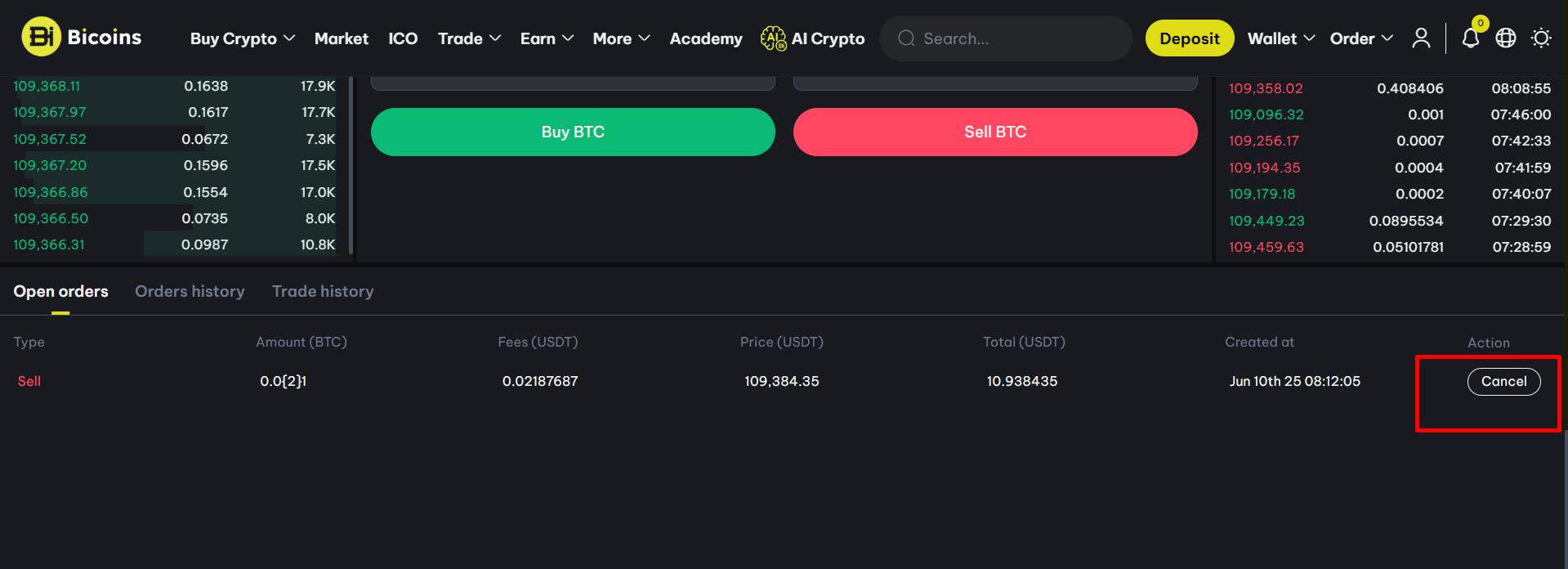How to Place an Order
In Spot trading, you can place three main types of orders: Limit Order, Market Order, and Stop-Limit Order.
Limit Order
- The price at which you want to buy or sell
- The amount of the coin
- Click Buy BTC or Sell BTC
📌 The order will remain pending until the market reaches your specified price.
Market Order
- Select a trading pair
- Select the Market tab
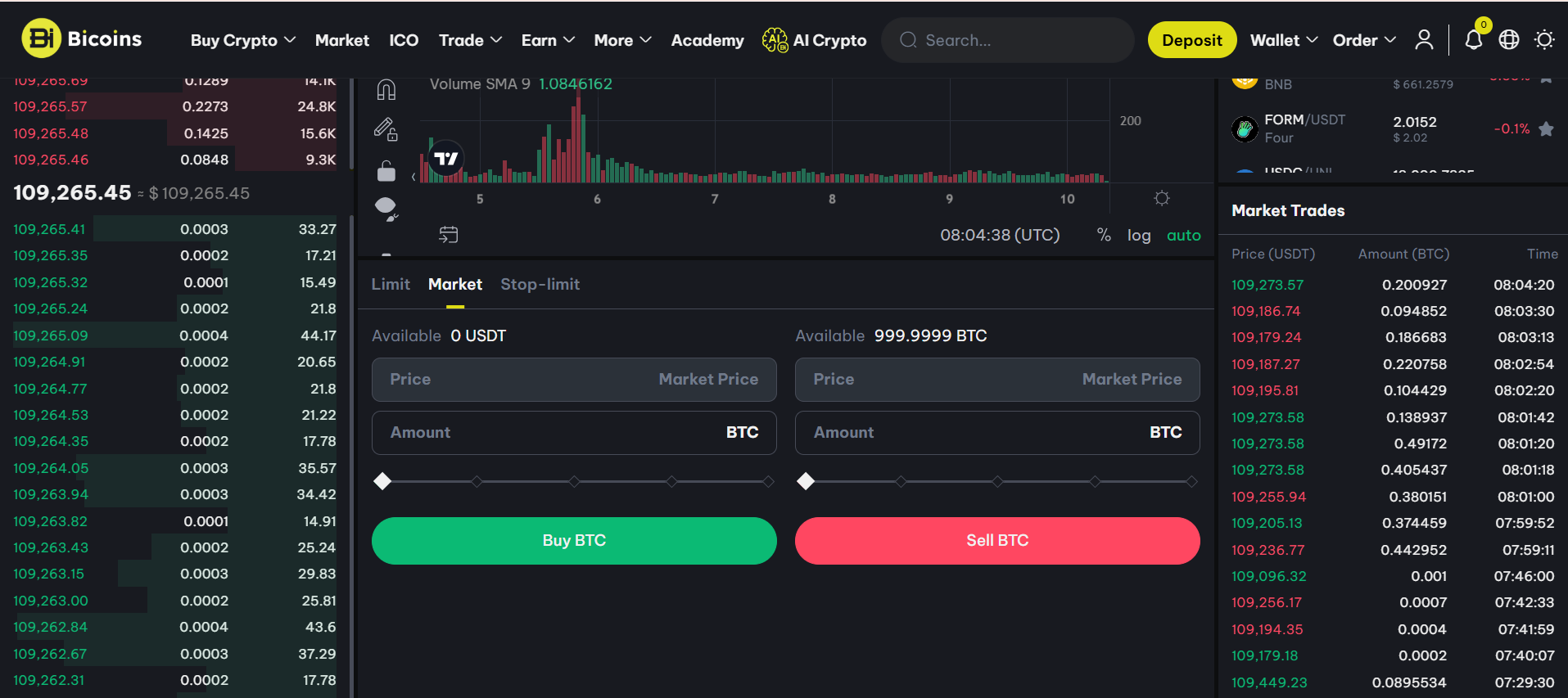
- Enter the amount of the coin you want to buy or sell
- Click Buy or Sell
📌 The order will be executed immediately at the best available market price.
Stop-Limit Order
- Stop Price: The trigger price
- Limit Price: The price of the order once it’s triggered
- Amount: The quantity you want to trade
3. Click Buy or Sell
📌 The order will be triggered and placed on the Order Book when the market price reaches the Stop Price.
How to Cancel an Order
When a Limit or Stop-Limit order has not yet been filled, you can cancel it
Steps
Once canceled, the assets will be immediately returned to your Spot wallet.