What is P2P Trading?
P2P (peer-to-peer) trading is a method that allows users to trade directly with each other.
For example, User A has 1000 USDT on Bicoins and wants to convert it to VND, while User B has VND and wants to buy USDT on Bicoins.
User B will transfer VND to User A, and User A will transfer 1000 USDT to User B.
This transaction is secured and guaranteed by Bicoins to protect the interests of both parties.
How to Buy via P2P
Step 1: Access the P2P Section
- Log in to your Bicoins account
- Go to the Trade menu
- Select P2P Trading
Step 2: Set Filters and Choose a Seller
- Select the Buy tab
- Choose the cryptocurrency you want to purchase (e.g., USDT)
- In the Currency dropdown (default is USD), select VND
- For Payment Method, select Bank Transfer or another method you prefer
Step 3: Choose a Trusted Seller
When selecting a seller, prioritize the following:
- Competitive exchange rate
- High order completion volume (seller with a large number of successful trades)
- Completion Rate: Greater than 98%
Step 4: Enter the Amount You Want to Buy
- Click Buy next to the selected seller
- Enter either:
- [I want to pay] – the amount of VND you want to spend, or
- [I will receive] – the amount of USDT you want to purchase
3. Click Buy to place the order, or Cancel if you want to cancel the transaction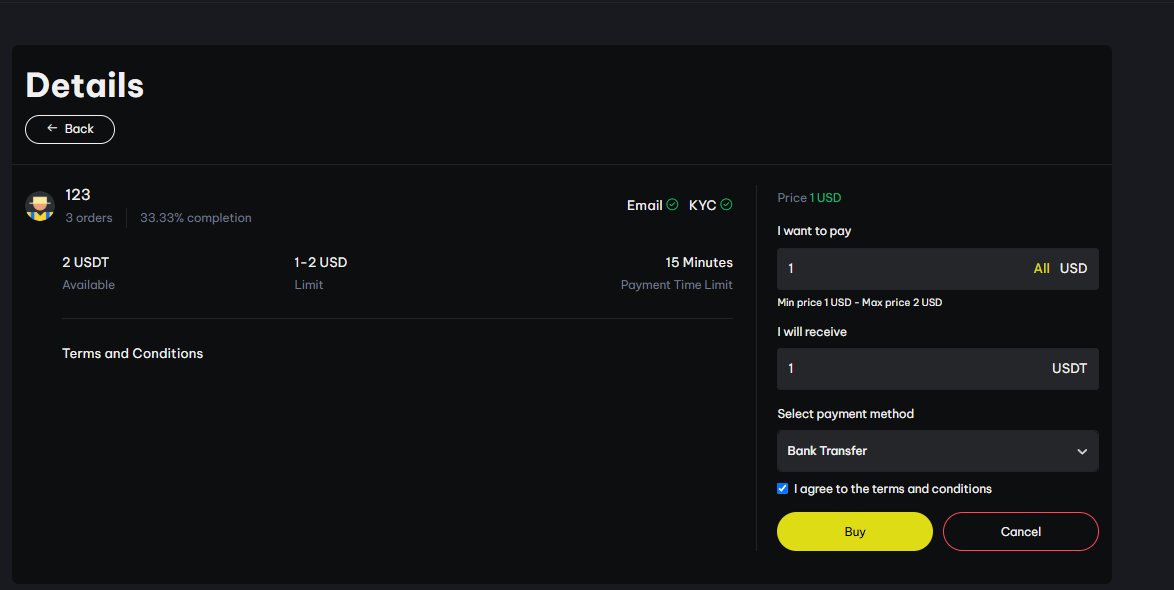
Step 5: Make Payment to the Seller
- The system will display the seller’s bank account information.
- Manually transfer the exact amount with the correct payment note/message.
- Click “Pay and Notify Seller” to inform the seller that the payment has been made.

Step 6: Wait for Seller Confirmation
- After the seller receives your payment, they will confirm the transaction, and the system will release the USDT to your P2P Wallet.
Step 7: Check Your Balance
- Go to Wallet → P2P Wallet to check your USDT balance.
If you want to trade on the Spot market, transfer your funds from P2P Wallet to Spot Wallet.
| Item | Note |
| Transaction Fee | Buyers may be charged a processing fee for each transaction. |
| Payment Time | If the seller does not respond, you may open a dispute. |
| Safe Trading | Trade only within the Bicoins platform, do not communicate externally. |
How to Sell via P2P
Step 1: Prepare Before Selling
- Go to Wallet → Transfer
- Transfer funds from Spot Wallet → P2P Wallet
- Select USDT, enter the amount → click Confirm
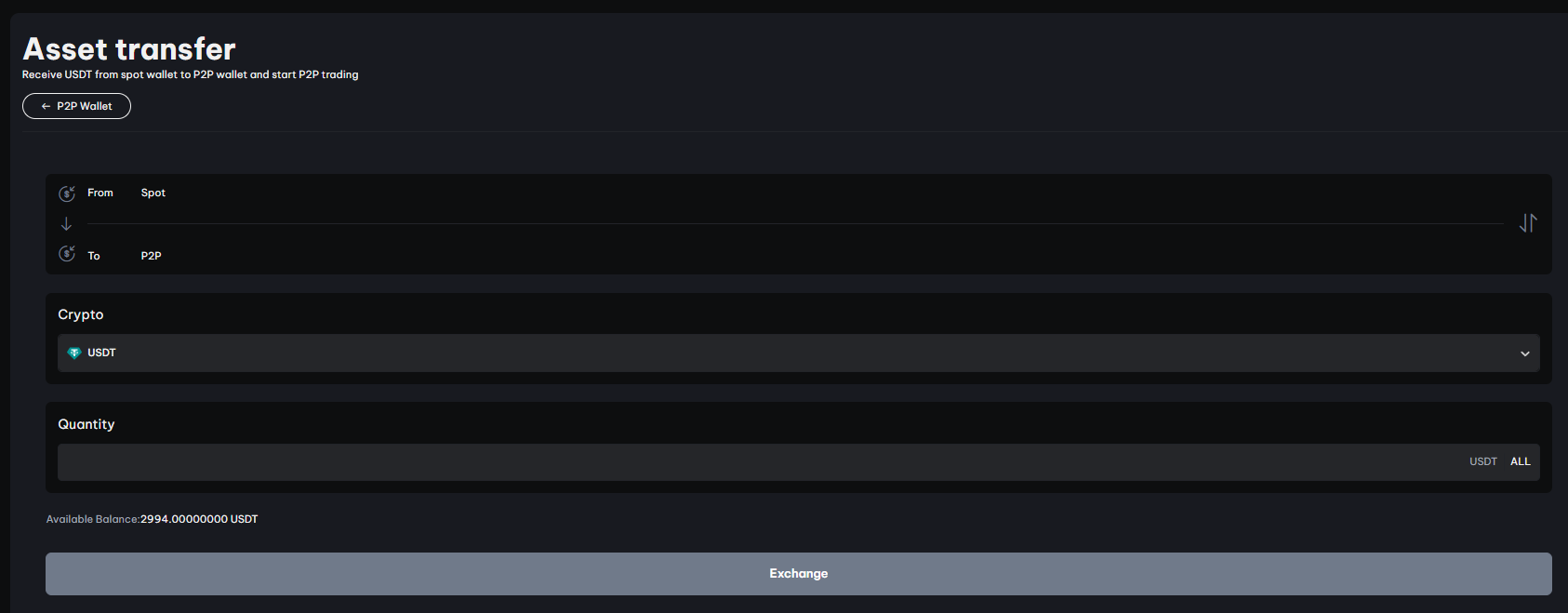
Step 2: Access P2P Trading
- Log in to your Bicoins account
- Go to Trade → P2P Trading
Step 3: Set Filters to Select a Buyer
- Select the Sell tab
- Choose the cryptocurrency you want to sell (USDT)
- In the Currency dropdown (default is USD), select VND.
- Click the Filter button in the top right corner:
- Payment Method: Select Bank Transfer
- Currency: Choose VND
- Click Confirm
Step 4: Choose a Trusted Buyer
- Competitive exchange rate
- Completion rate over 98%
- High number of completed orders
- Verified account
- Click the Sell butto
Step 5: Enter the Amount to Sell
- Enter the amount of USDT you want to sell or the amount of VND you want to receive
- Select the payment method (e.g., personal bank transfer)
- Click Sell USDT
Step 6: Wait for the Buyer to Make the Payment
- The system will temporarily lock the USDT in your wallet
- The buyer will transfer the payment to your bank account
- Do NOT click “Payment Received” until you have confirmed the funds in your bank account.
Step 7: Confirm Payment Received
- Once you have received the funds → return to the trade order
- Click “Confirm Payment Received”
- Enter your 2FA code or email verification code (if required)
👉 The system will then release the USDT to the buyer
Step 8: Check the Transaction
- Go to “Order History” to verify that the transaction is completed
- The funds have been deposited into your bank account
⚠️ Important Note:
| Item | Note |
| Selling Fee | Usually free for sellers (depending on the time and policy) |
| Payment Time | Do not confirm until you see the money in your bank account |
| No External Contact | Avoid scams. Only communicate within the system |
| Order Limits | Some buyers have minimum/maximum limits → read carefully before selling |
