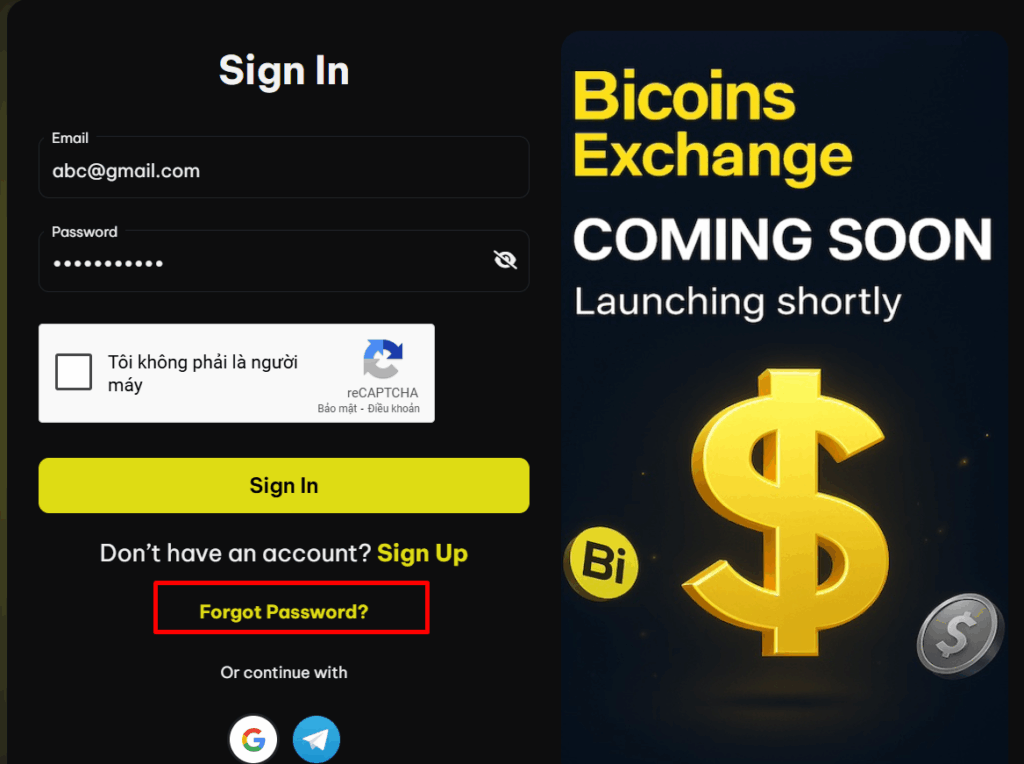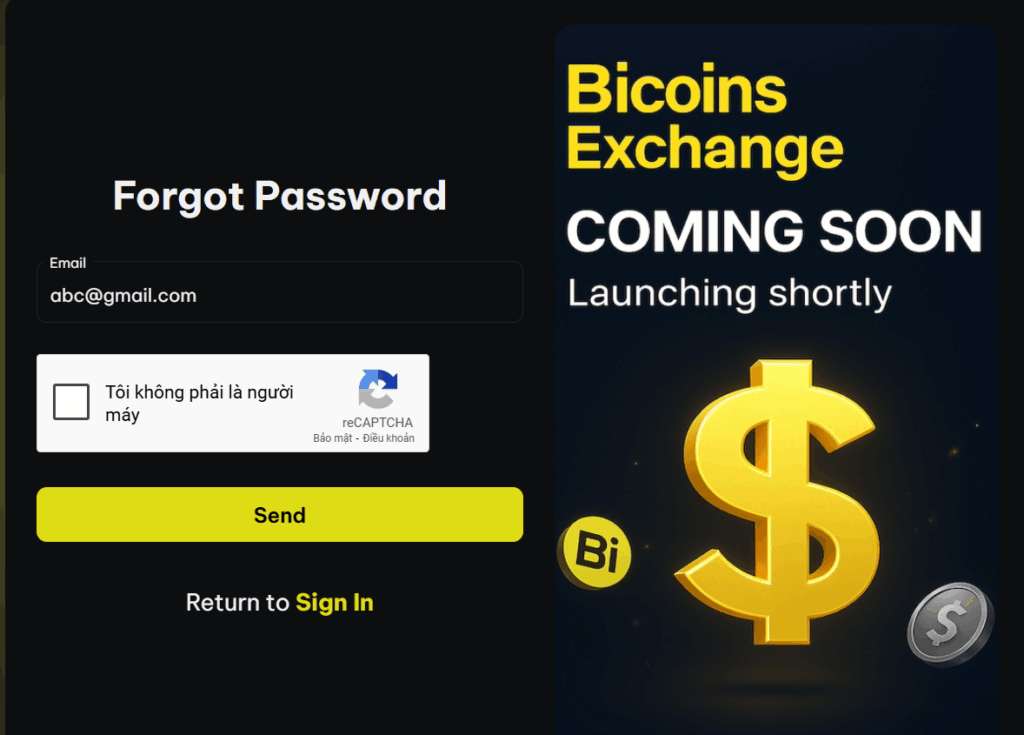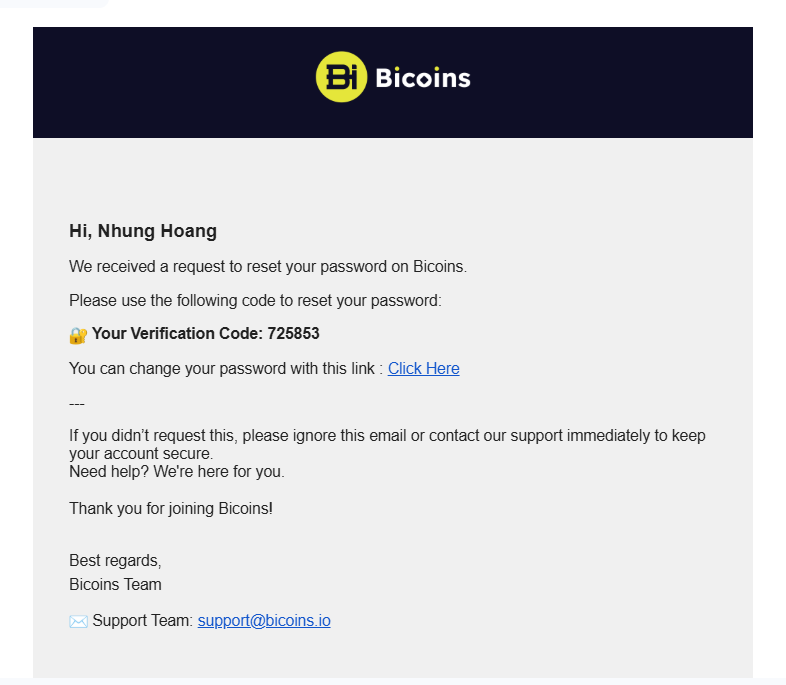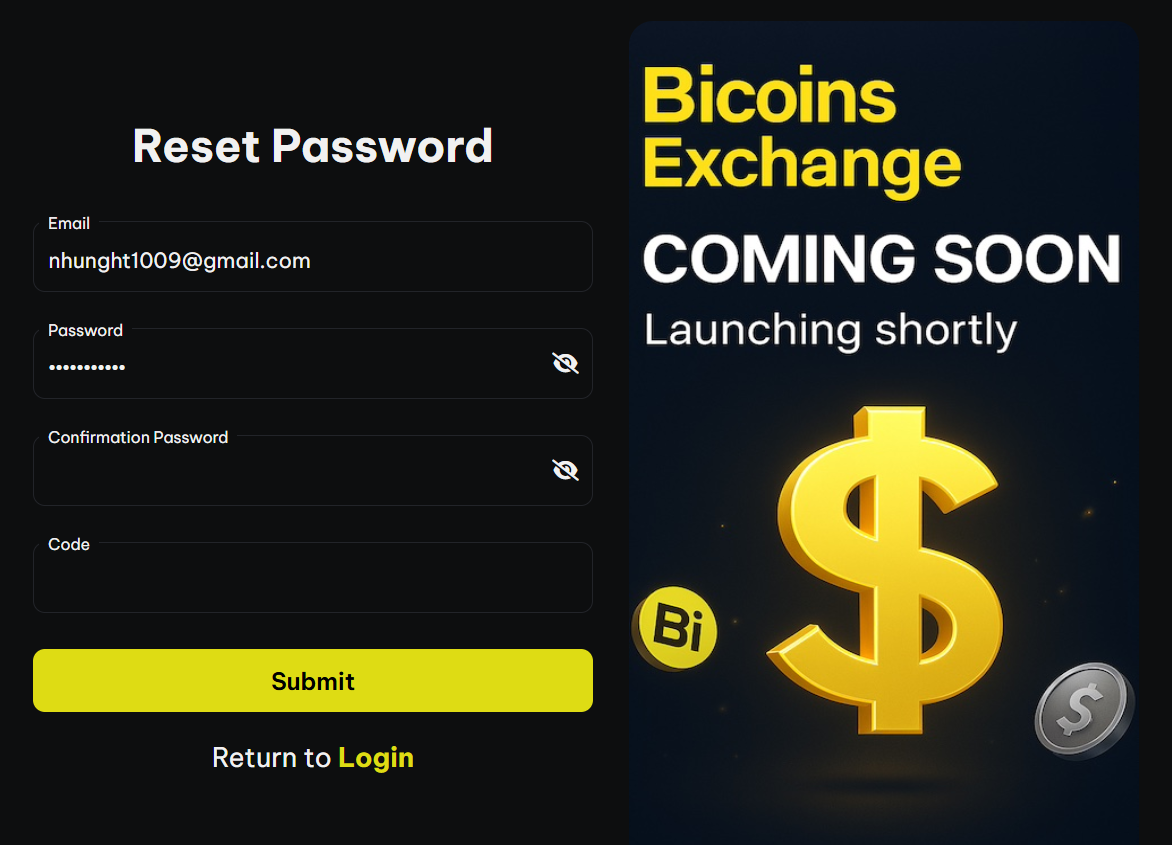Steps to recover your password:
1. Go to the official login page
2. Click the “Log In” button
3. On the login screen, click “Forgot Password?”
4. Enter the email address you used to register your Bicoins account.
5. Complete the security verification (Captcha)
Tick the checkbox ✅ “I’m not a robot”
Complete the image verification if prompted (e.g., select the correct images…)
6. Click “Send” to receive a verification code via email.
Check your inbox and also the Spam folder if you do not see the verification email.
7. Reset Your Password
– Enter your new password.
– Confirm your new password.
– Enter the 6-digit verification code you received.
– Complete the security verification (Captcha)
Tick the checkbox ✅ “I’m not a robot”
8. Click “Submit” → Your password will be successfully changed, and you will be redirected
to the Login page.
9. Log in again
Enter your new password → Log in as usual.